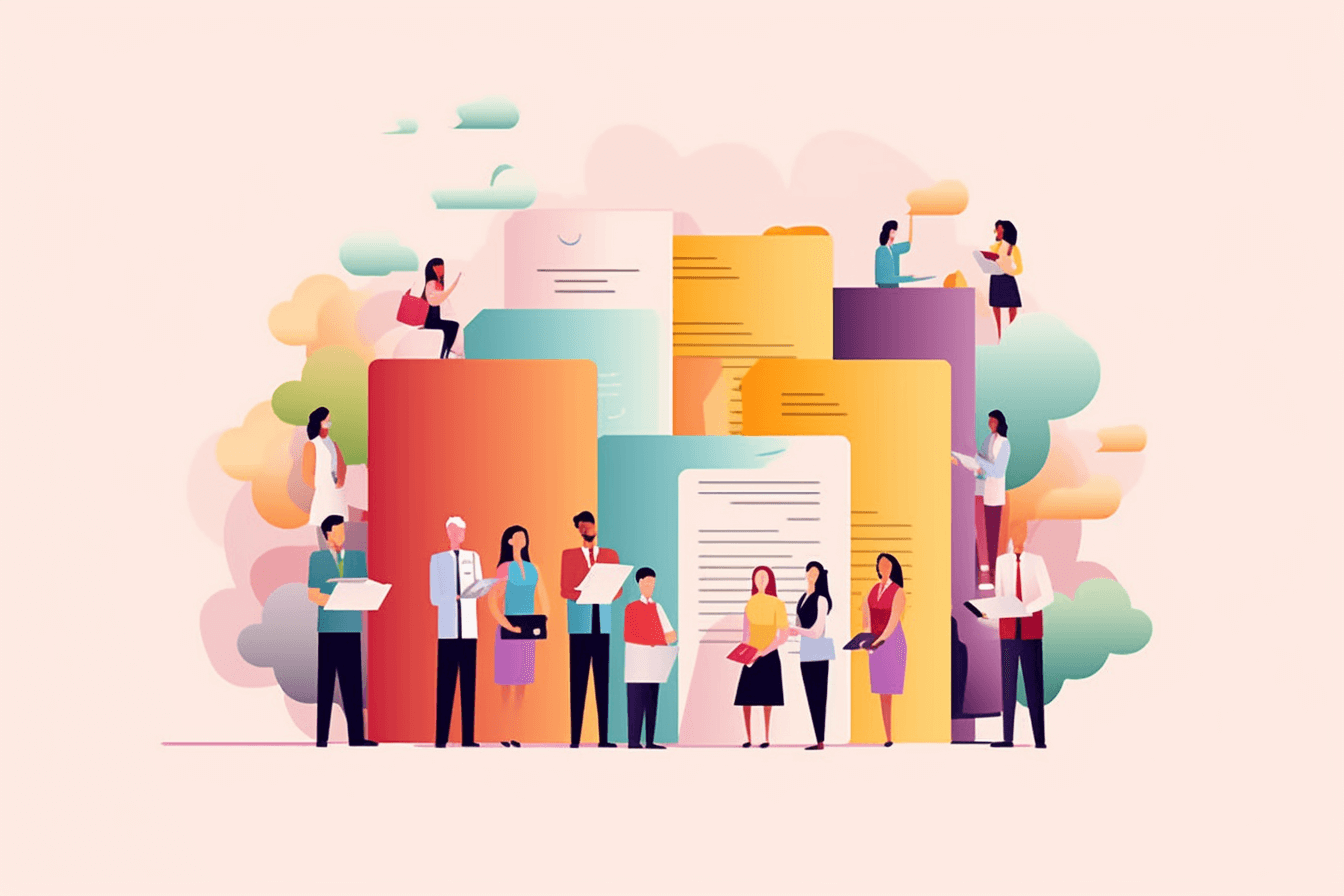10 Things You May Have Not Known You Could Do With Ruby Datum
Posted in Guidance on January 3rd 2022
10 Things You May Have Not Known You Could Do With Ruby Datum
Posted in Guidance on January 3rd 2022
We explore 10 things you may not have realised are possible with Ruby Datum.
1. Search through entire email inboxes quickly
Our data extraction tool also supports Outlook PST files, which can be exported from Outlook, Mimecast, and many other popular tools. We extract these into folders, emails and attachments before performing text recognition using market-leading OCR (optical character recognition). You can then search through these emails rapidly by keyword or key phrase and optionally add in the sender/receiver email.
We have had clients use this functionality to perform investigations across millions of emails in the past (and their attachments), for example all mentions of the word “expenses” sent from “[email protected]”.
2. Watermark documents with dynamic data safely
Watermarks are useful, but even more so when you can display the current user’s email or name across every page, and optionally today’s date too. If that document was ever leaked somewhere, you know who is responsible. We merge the watermark into the document with the existing content to prevent the ability to remove it easily.
3. Extract and display document meta data
You can add a custom field with meta data such as document author, creation date, email subject, etc – this is then displayed optionally as a custom or when viewing the documents information panel. It can also be exported to Excel format.
4. Email documents into folders as attachments
When this setting is enabled in Document Settings, you can generate unique email addresses for each folder by right clicking on the folder and copying to clipboard. When a document is emailed into the folder, you can easily see who has emailed in the document, and an envelope emoji is used to clearly identify the document as such. You can then approve the document by removing restrictions in permissions.
5. Preview video files
We have an in-built video viewer enabling your users to quickly view video files without having to download them. This is useful for pitch videos, training videos, etc.
6. Offer elevated support to your users
Not only does Ruby Datum have a proactive support team that will often take on the task of speaking to your own end-users directly, and working with other parties to get things resolved, but we include a number of tools that help you investigate user issues yourself with ease. Whether through viewing the comprehensive audit log (which can be filtered down by user), or simply seeing a list of all emails being sent out from the platform (and if they have been sent, delivered successfully, opened, clicked, or bounced), or simply being able to right click to reset a user’s password and optionally copy their new password to clipboard, we have a number of tools to make your life as an admin much, much easier.
7. Set up fingerprint or facial recognition for login
Many modern phones and laptops now have a built-in fingerprint reader, or camera which can be used for facial recognition. Ruby Datum supports these additional methods for login for increased security.
8. Verify permissions easily
We have our “bulk permissions” tool to see a list of user or group permissions at a glance (with helpful colour coding), or by “using as” a user you can view the site as if you were that actual user. Highly useful for double-checking over things.
9. Fully brand the platform as your own
Sure, you can change the logo and sure, it looks really slick on Ruby Datum… but you can also add your own colourways which are used throughout the platform from the login page, through to emails, to checkbox ticks, Ruby Datum truly offers a platform that looks and feels like your own. In addition, custom domains can be used, meaning the user will not even know it is Ruby Datum running things in the background!
10. Resize the document viewer
It sounds simple, but our users find this feature very useful. Particularly when clicking through search results, you can downsize the document viewer to then flick through documents rapidly and with ease, in order to locate the one you are looking for much, much faster.