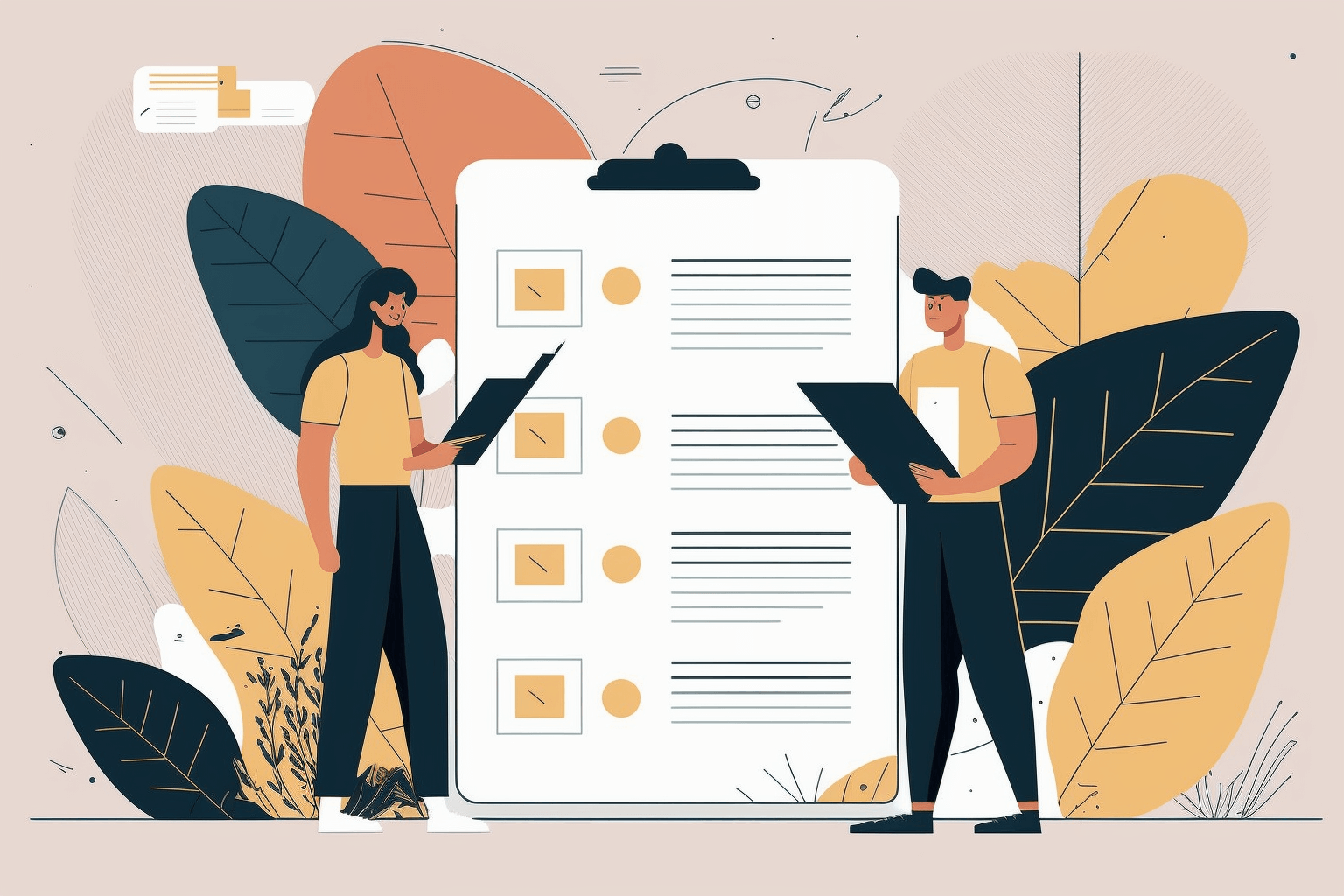ChatGPT Summaries Are Now Integrated With Ruby Datum
Posted in Product Updates on March 8th 2023
ChatGPT Summaries Are Now Integrated With Ruby Datum
Posted in Product Updates on March 8th 2023
We are pleased to announced that after plenty of testing across a vast range of public datasets, we bring the power of ChatGPT to summarise documents to your Virtual Data Room and Client Collaboration platform. On March 1st, OpenAI announced they no longer intend to use your data for their own training models, so we have concluded that in conjunction with the Microsoft Azure version of OpenAI which allows data processing (and residency) in the EU (or location as specified by you), it is now safe to integrate (and does not compromise on GDPR).
Enabling ChatGPT summaries is as easy as checking the option when creating or updating a text-based custom field for documents:
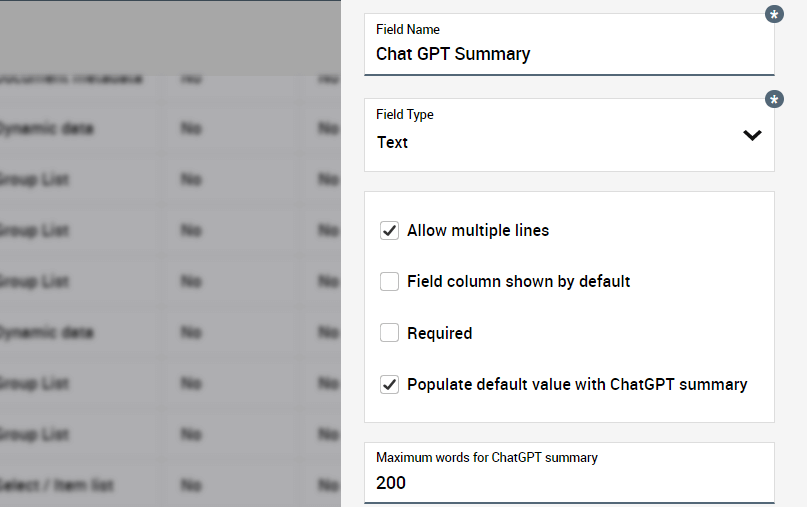
You are also able to choose the maximum length of the summary that ChatGPT will output.
You will then be able to see the full summary alongside the document as a default value for the custom field you have created. Here is an example using a blank OneNDA template:
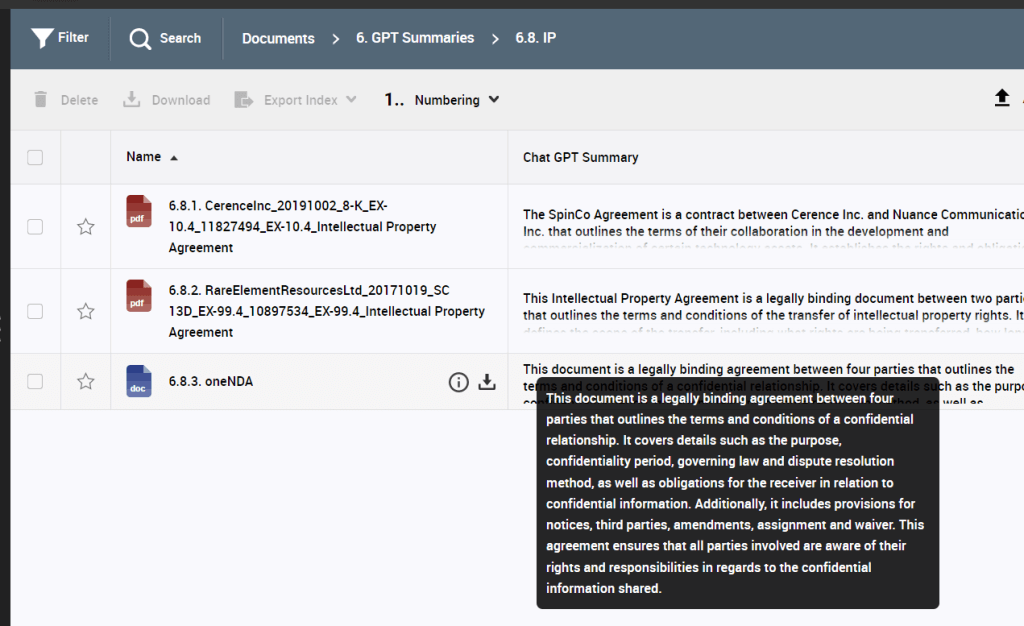
The summarisation can accommodate any document length, and works by breaking the document into sections (ChatGPT is limited by the amount of data it can process at once) with additional queries & logic to detect where section breaks are, rather than just truncating the length on words/characters (for example, it will break down “definitions” as a section or specific clauses by main heading – e.g. “7. LICENCE FEES”). This mitigates the risk of sentences and clauses from being broken-down incorrectly, and thus losing their meaning. Once the sections have been separated, summarised, and re-combined, our scripts will repeat this process until the summary meets the desired word length specified alongside the custom field.
The sections are processed using advanced OCR (rather than plain text extraction from the document) which also identifies blocks/sections which assist with the ChatGPT processing.
We have optimised the various parameters and queries possible with ChatGPT to ensure that the summary does not drift too much from meaning, integrating various “fail safes” to improve accuracy.
As with all custom fields, you have the option to show/hide the field from users or groups of users, as well as change the field to a value of choice (or grant other users to do so).