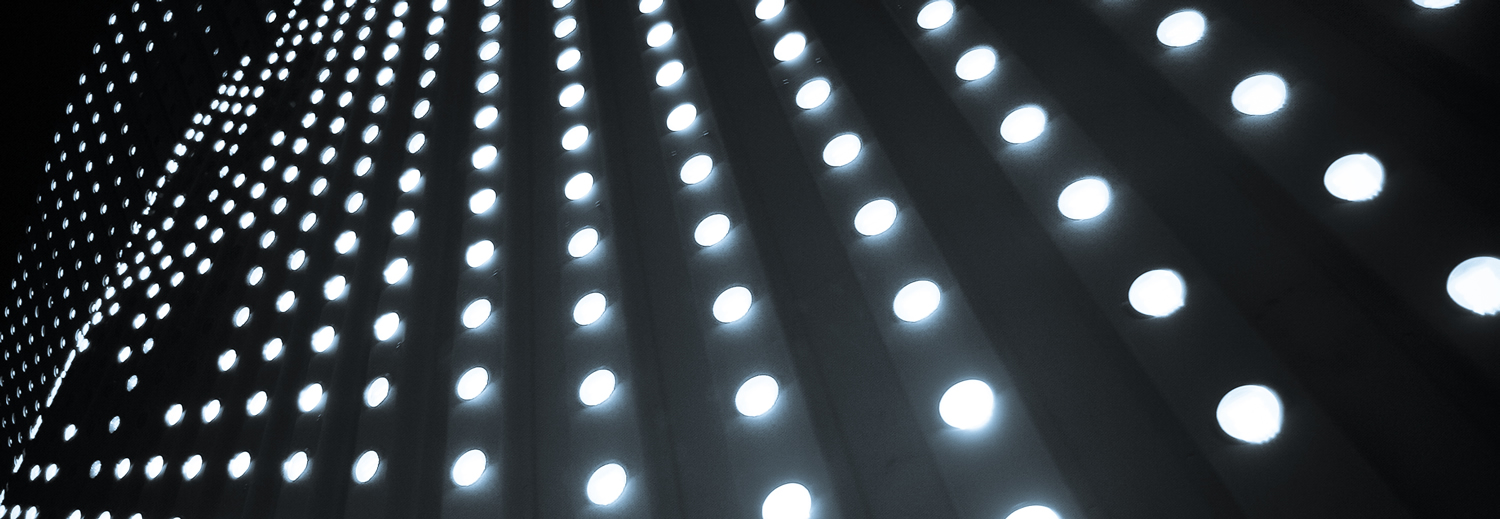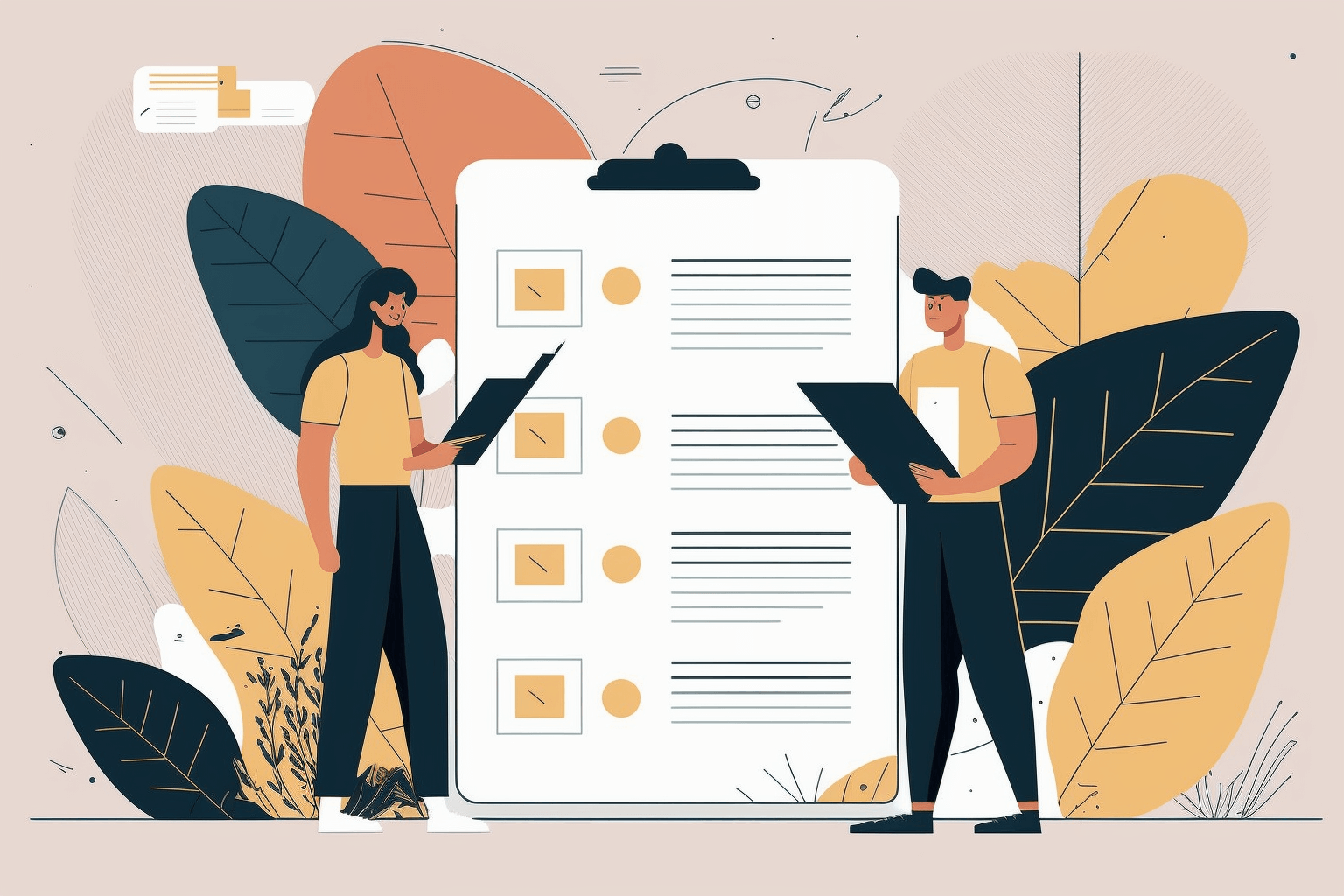February/March Platform Updates
Posted in Product Updates on March 19th 2021
February/March Platform Updates
Posted in Product Updates on March 19th 2021

Some exciting updates to report from Ruby Datum HQ, read all about the February/March platform updates here.
Things are really moving forwards well with Ruby Datum at the moment. We’ve been able to make some tweaks to performance once again, thus improving on the speed of things. In addition, we have some new features to share with you:
Highly secure “dual-authorisation” sites
This is essentially a way to lock out administrators from certain sites they are not specifically allocated permission to, thus enforcing a “dual authorisation” system to gain temporary access. You can read more about this here: https://www.rubydatum.com/new-feature-highly-secure-dual-authorisation-sites-for-master-licence-users
Changes to default columns
We have moved “Document Count” and “Number of Pages” to custom columns. These will still be added as default on new sites, but by having these as custom columns, Administrators have the ability to restrict their access, rename them or remove them entirely.
Changes to custom columns for users
Users can customise which columns are visible to them, as well as the order. This used to be stored against the user account, regardless of site. This did not make sense as different sites often have different combinations of columns. We have now changed this behaviour so the columns are now stored to the user, on an individual site basis. This will become even more useful with another upcoming feature we have enabling administrators to specify default columns/custom fields for a site.
Enhanced PDF Security
We have now implemented a new preview generation system that disables the text layer on PDF files, converting them instead to outlines. The benefit to enabling this mode (available in document settings) is unless a user is specifically granted access (as Administrator or via custom user level), the user will not be able to select/edit/copy the text in a PDF document. The benefit of this is that unlike other systems such as DRM protection, the security cannot be stripped out in order to make the PDF editable as text.
Text Recognition / OCR data mapped to PDF files
One of our most pioneering features is the accuracy of our text recognition in order to search through the contents of documents rapidly. The challenge we had was that the text data returned to us was purely used for our search engine and was not added back to the PDF file. This means that if a PDF file was uploaded without text data (i.e. as an image or scanned document), there was no selectable text on the document. Thanks to persistence from the team, we have now discovered a way to map this text back on to the PDF file, which means you can not only search within documents but also select the text when it is downloaded to your computer. In addition, this paves the way for our upcoming features such as integrated redaction.
In summary, all changes are as follows:
- New “highly secure / dual-authorisation” site modes added
- Moved “Number of Pages” and “Document Count” to custom fields (on by default)
- Enhanced PDF security enabling administrators to disable the text layer on PDF files
- Text recognition / OCR data mapped back to PDF files
- If user is inactive, when editing the user the admin can also mark them “Active” simultaneously with submitting their details
- User column settings/order are now stored on an individual site basis
- Bug fix where “send invite” function removed a user from groups in some circumstances
- Bug fix where connection was exceptionally slow, the site would occasionally cause show the incorrect section
- Bug fix where some special characters displayed incorrect on watermarks