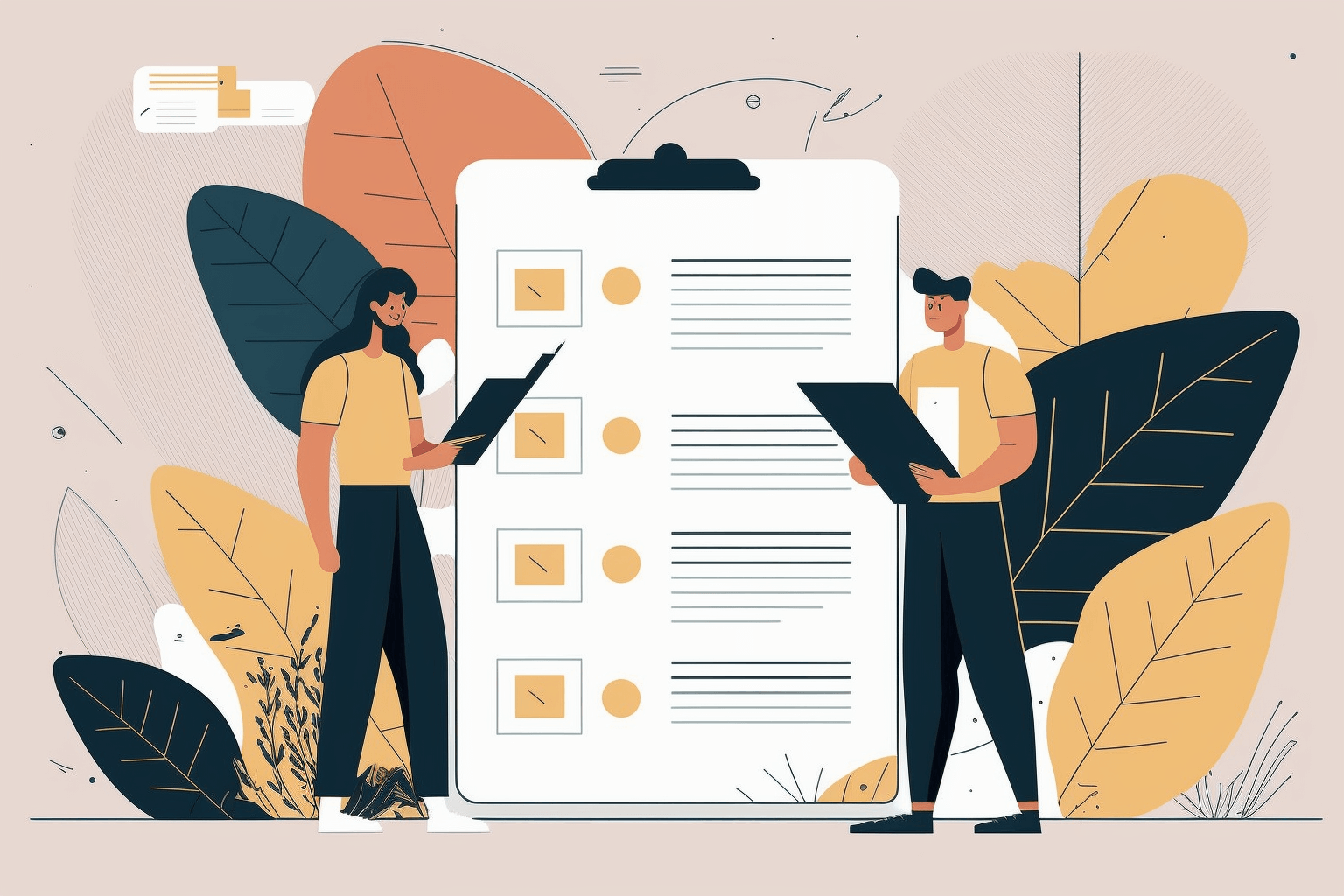Google Authenticator 2-Step Authentication (2FA) Is Here
Posted in Product Updates on February 14th 2018
Google Authenticator 2-Step Authentication (2FA) Is Here
Posted in Product Updates on February 14th 2018

Ruby Datum users can now benefit from an exciting, modern two factor authentication (2FA) system that is much more secure than many traditional methods, especially e-mail based systems.
By implementing two factor authentication into your virtual data room, you will benefit from an additional layer of security should your password ever be discovered. Many users will use the same password for multiple sites and some of these have suffered from breaches with previous examples being Dropbox or LinkedIn (Have I Been Pwned is a great website for checking such breaches).
You can download Google Authenticator on many devices from the relevant app stores. Once installed, you simply edit your details within your chosen Ruby Datum virtual data room either by clicking on your profile picture or name. Here you will see a new section, “Google Authenticator” – simply scan in the QR code that we generate with your phone and enter the code provided…it’s that simple!
Every time you login after enabling Google Authenticator, simply do so by loading the app on your phone and entering the code when prompted.
One-time passcodes are generated using open standards developed by the Initiative for Open Authentication (OATH).
These implementations support the HMAC-Based One-time Password (HOTP) algorithm specified in RFC 4226 and the Time-based One-time Password (TOTP) algorithm specified in RFC 6238.