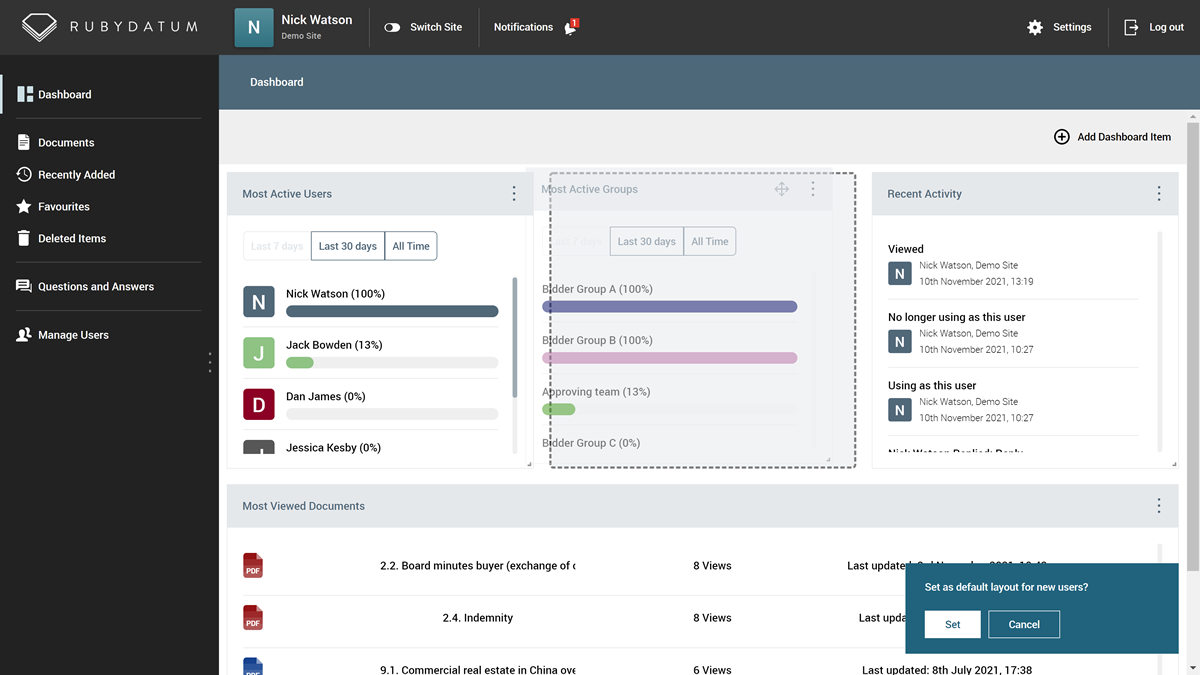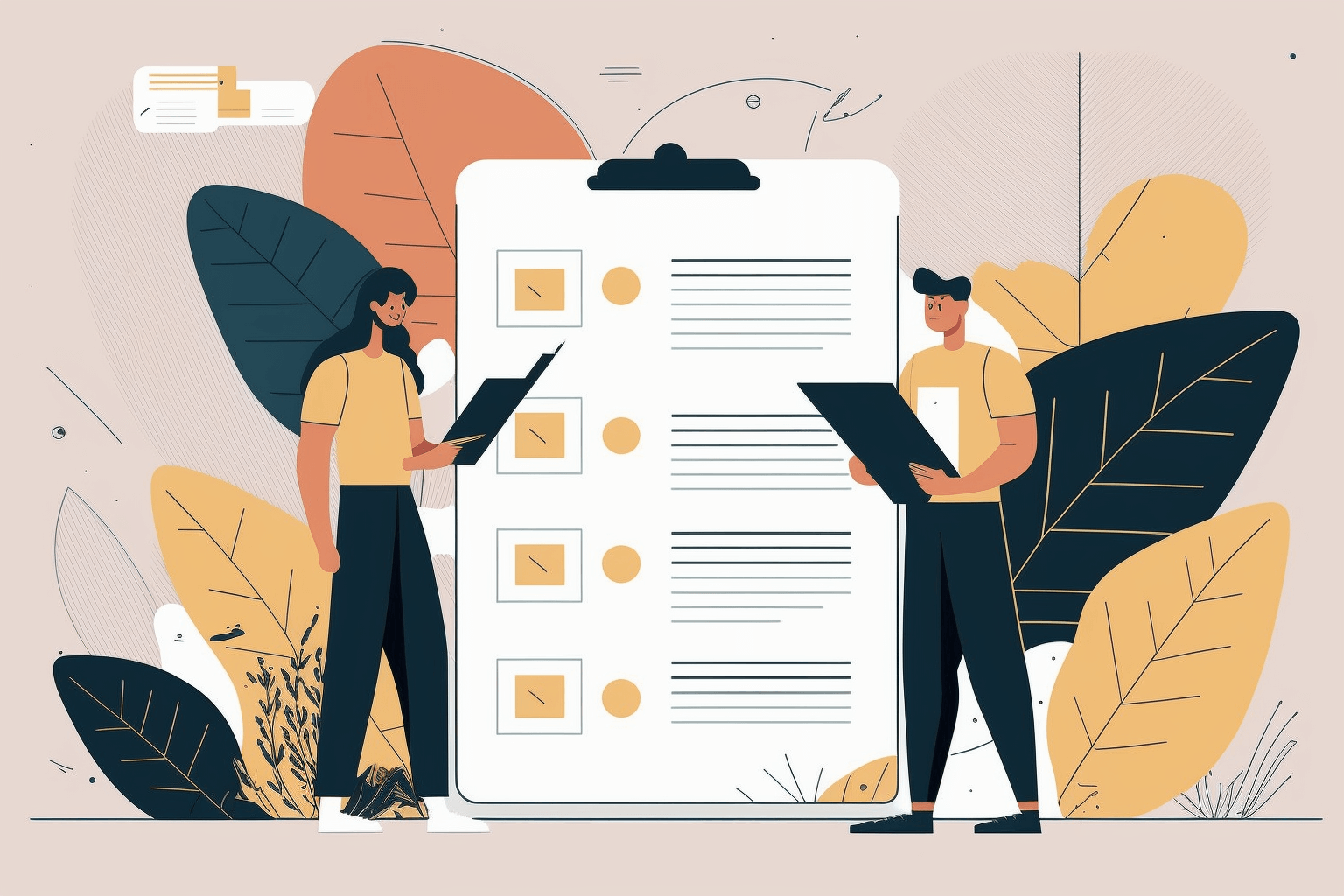New Dashboard & Other Autumn Updates
Posted in Product Updates on November 10th 2021
New Dashboard & Other Autumn Updates
Posted in Product Updates on November 10th 2021
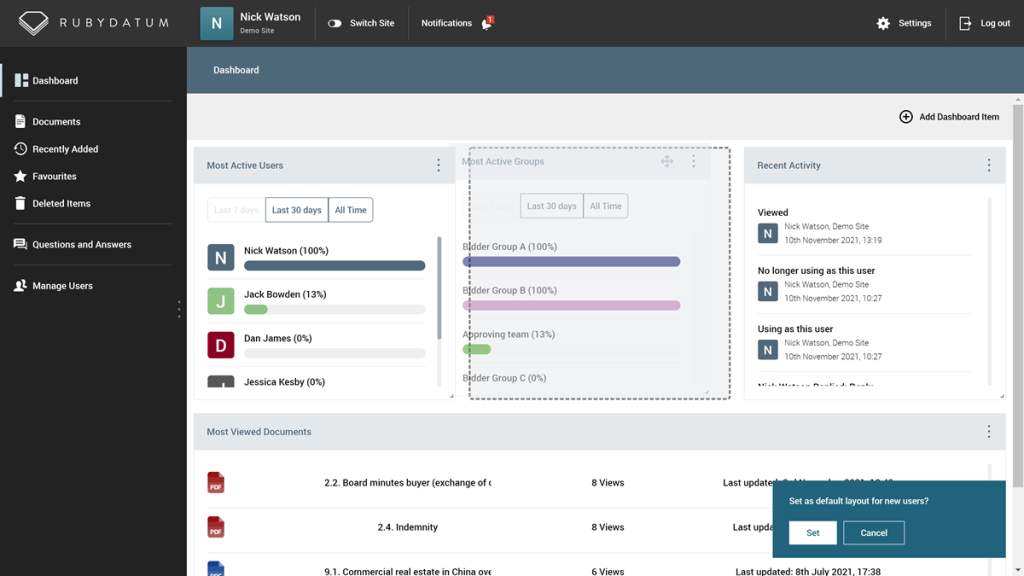
Today marks a huge day for Ruby Datum as we embark on our next phase of development to offer one of the most sophisticated dashboards on the market (we have other platform improvements too, see below).
Our new dashboard offers a fully-customisable interface that allows you to add and customise widgets (a widget is a module or “section” that displays information, such as a bar chart to show user activity or list of most viewed documents). Beyond being able to specify the names of each dashboard item and customise how they are shown, you can also re-order and re-size the widgets to create your ideal layout. We’ve started with just a small selection of widgets, but plan on adding many more over the coming weeks.
As we grow this feature and introduce more widgets, we are also working on some advanced permissions to allow you to show/hide certain widgets from different users (or groups of users). Beyond that, you can set default layouts, and store the dashboard layouts into a template, ready to roll out to new sites (along with everything else).
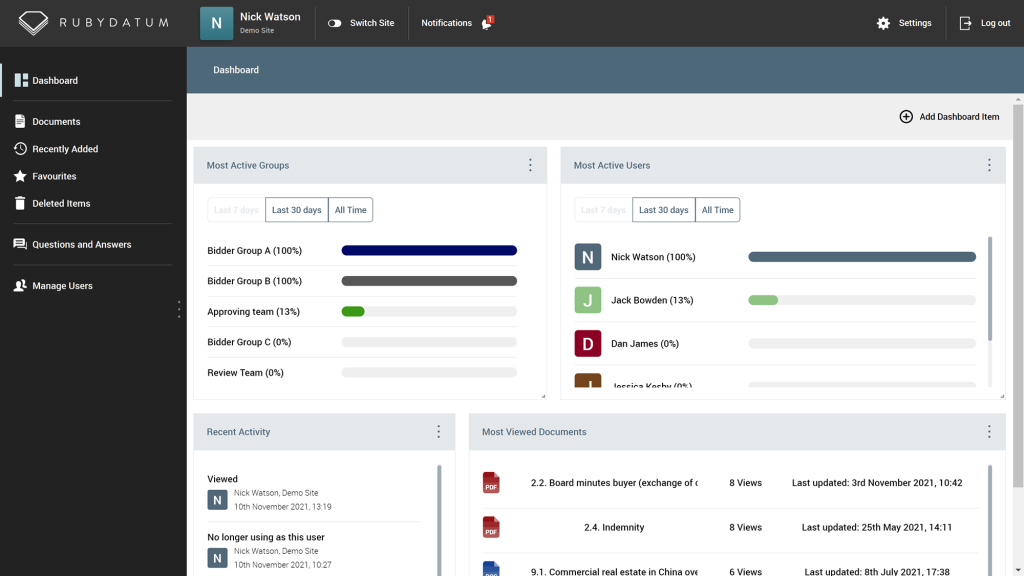
In addition, the following new features have been deployed:
- New document settings item for how watermarks are handled. They can now be optionally applied to specific folders, applied to all documents or disabled entirely
- Added new “portal site” mode that disables all features except for site/user management
- User or group document permissions can now be exported as an excel file for an “at a glance” overview
- Custom fields – for dropdown lists, you can now specify a default option
- Link to virtual data room in footer from invite emails will no longer been shown (to avoid it being confused with the invite link)
- Fix for invalid notification positioning when an information panel closes
- Fix for textareas not expanding to fill content in certain situations
- Optimised performance of various functions such as emptying deleted items