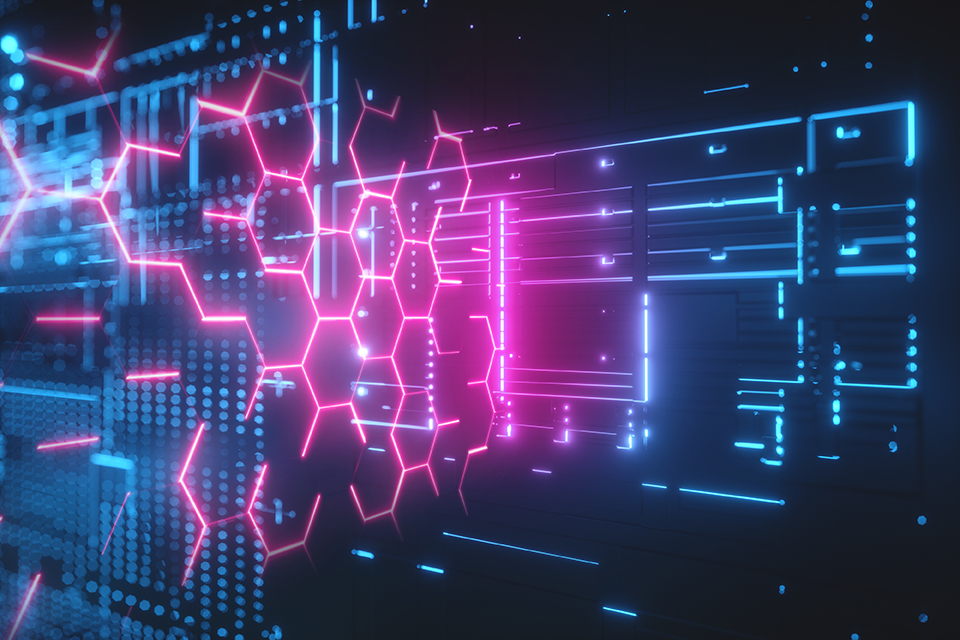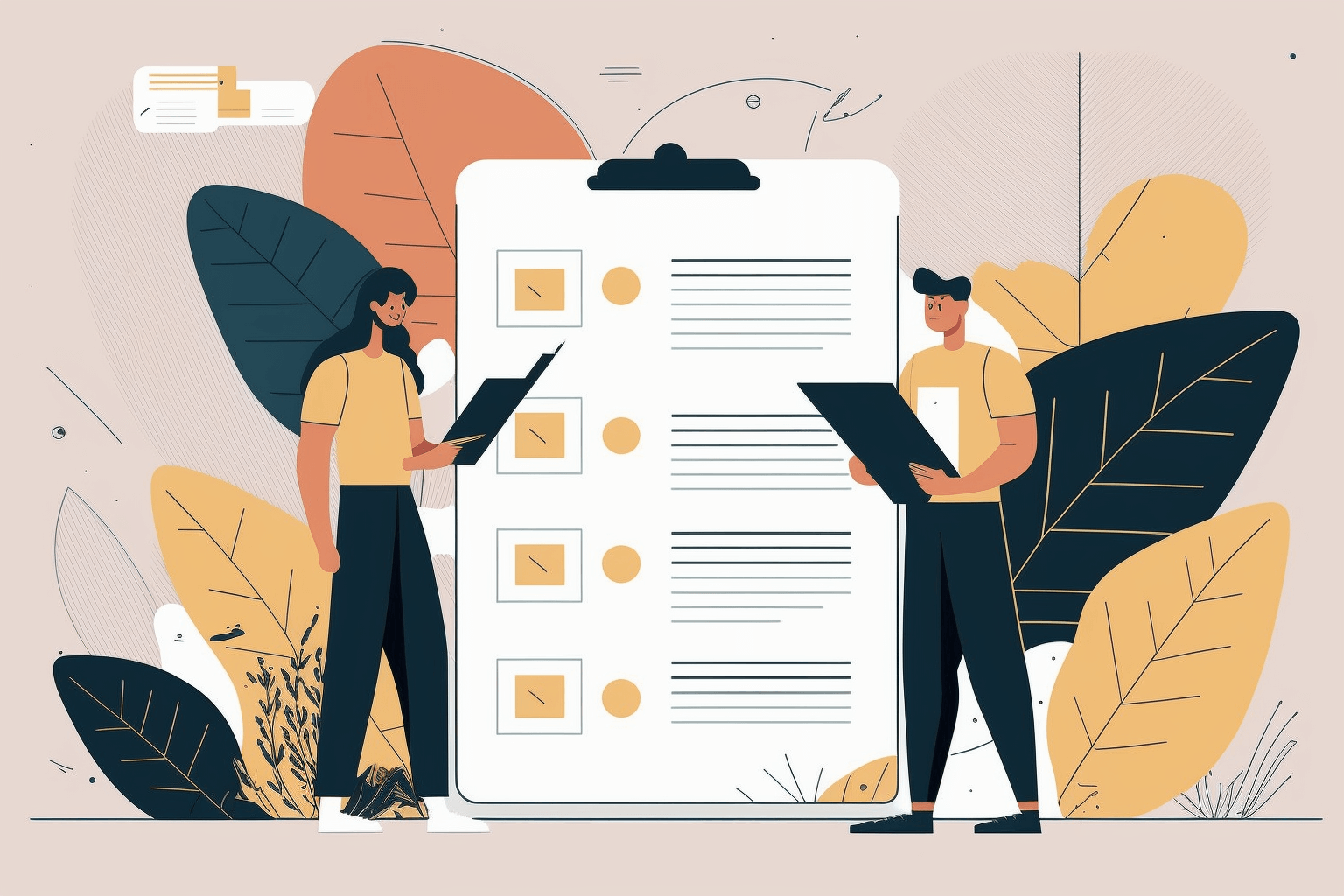New Features – Folder Emails and Email Queue/Status
Posted in Product Updates on September 6th 2021
New Features – Folder Emails and Email Queue/Status
Posted in Product Updates on September 6th 2021
We have released two new features to the platform, both of which are related to Email.
Folder Inboxes
Quite simply, the ability to email documents (as attachments) into a folder within the Virtual Data Room. This can be enabled in document settings, and offers a new ‘right click’ menu item, “Copy email to clipboard”.
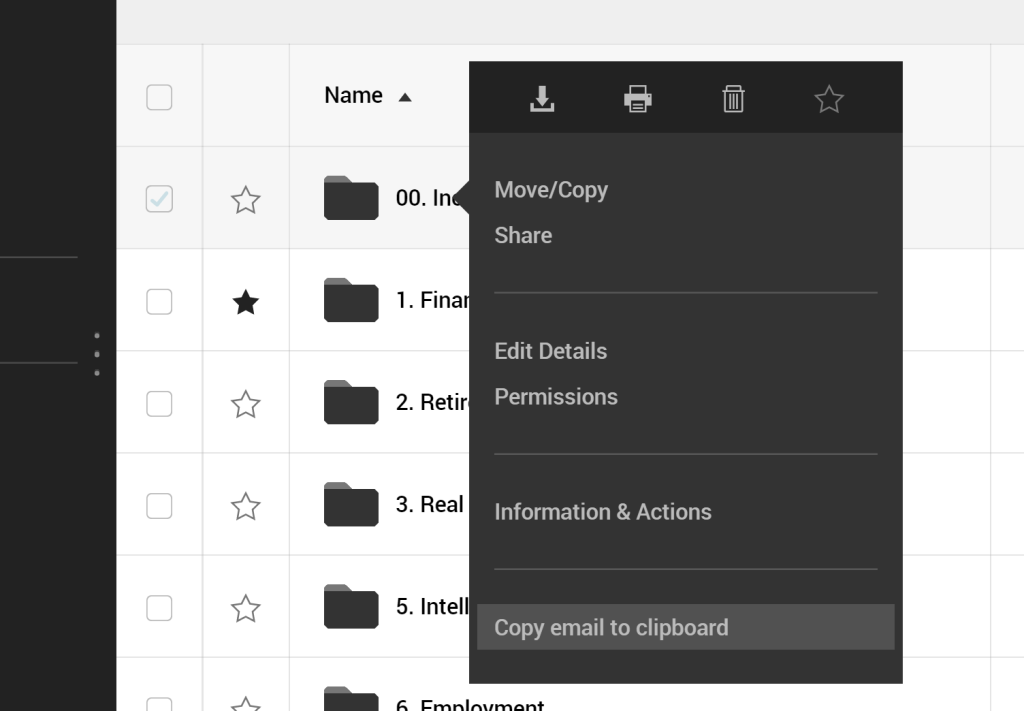
Once you have copied the email to clipboard, you can email in documents to this address. This is particularly useful to users without an account, that do not have access to the Virtual Data Room themselves.
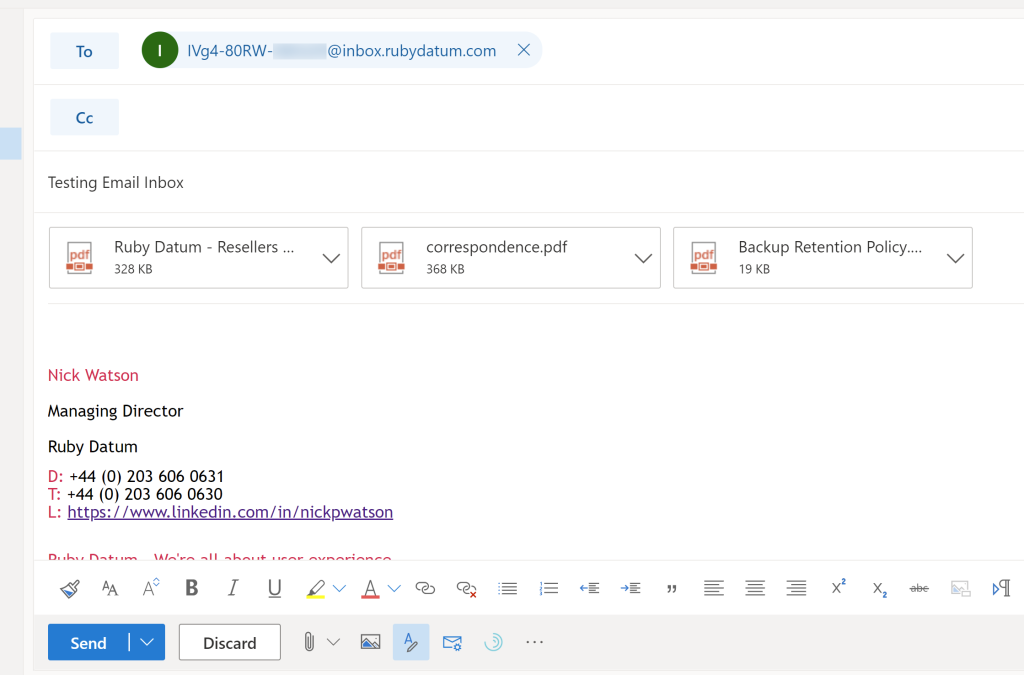
Once you have emailed the attachments in, they will automatically be flagged as restricted. You can either unrestrict from here or select users/groups for permission to see the document.
Using custom fields, you can add the Email Meta Subject/From in order to see the relevant information as to who emailed the document in. You can also see this in the “Author” column.
Emailed documents are prefixed with an envelope emoji, which you can remove simply by renaming.
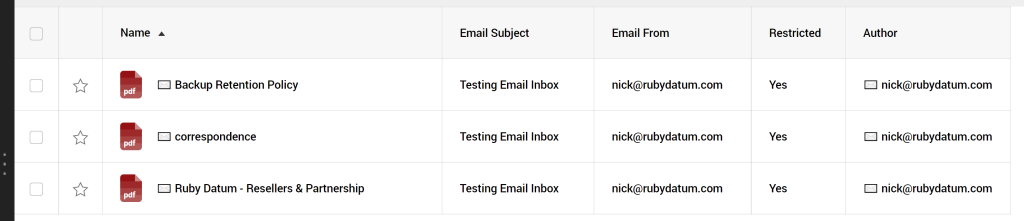
Email Queue / Sent Status
We have a new tool to enable you to view emails sent from the platform. This includes anything from daily activity summaries, to alerts, to new account invites and more.
You can view when the email was sent, delivered, opened, and even when any links were clicked on. If it bounces, you will see the bounce status here also.
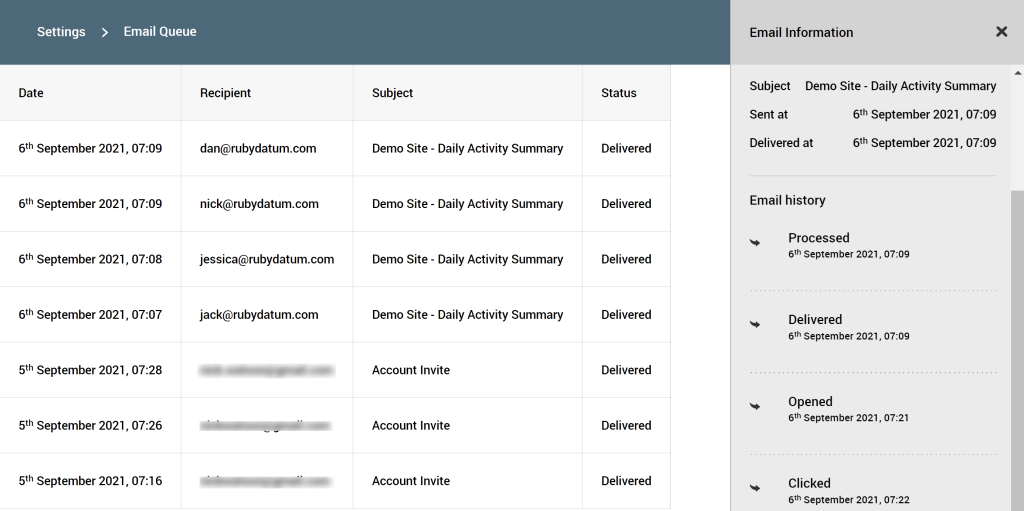
This is very useful for when there is uncertainty as to when a user may or may not have received an email sent by the platform.