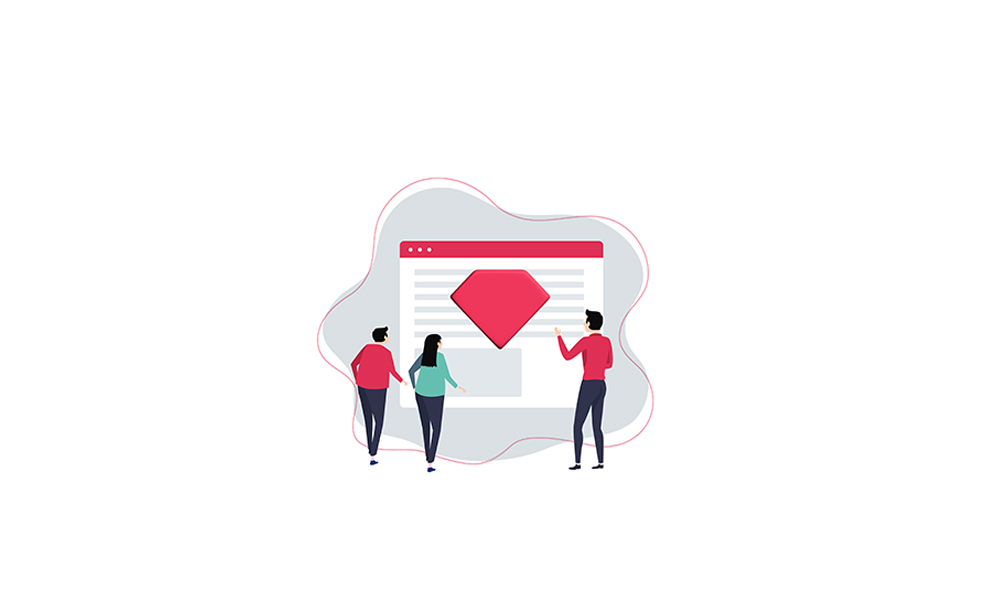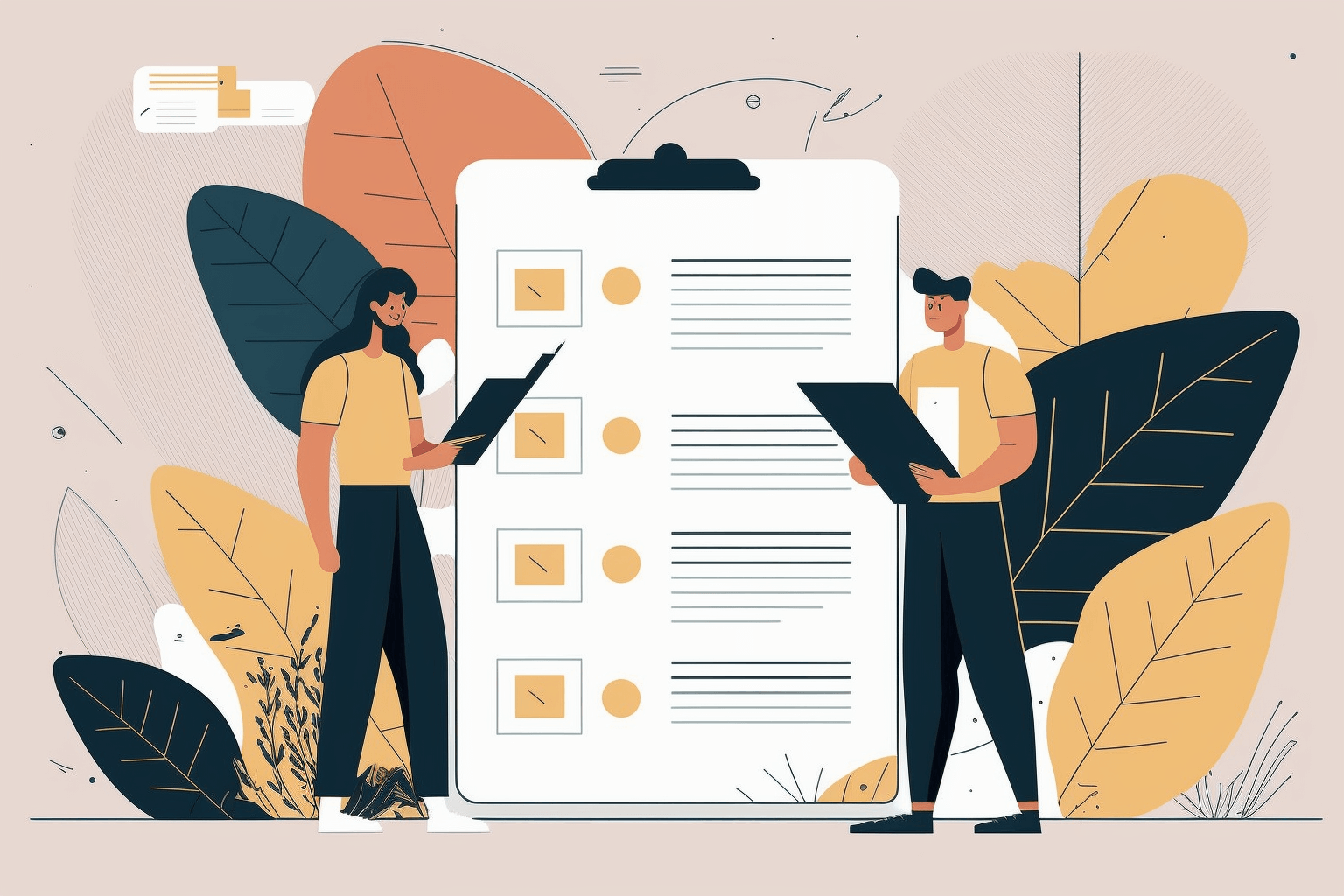PRODUCT UPDATES
Platform Updates – January 2023 – Indenting Of Q&A/Documents, Change Any Phrase, And More!
Posted in Product Updates on January 27th 2023
Platform Updates – January 2023 – Indenting Of Q&A/Documents, Change Any Phrase, And More!
Posted in Product Updates on January 27th 2023
We have been busy over the past few weeks, and have some more exciting updates to offer. In addition to the release of Data Residency Anywhere, we have released the ability to indent folders, questions and documents in the table layout, with the numbering feature fully aware as this video shows:
Here is a full feature list of updates this month:
- You can now change the text of any word/phrase on the whole platform. Whether this is a navigation menu item, email, or simply a notification – you have full control.
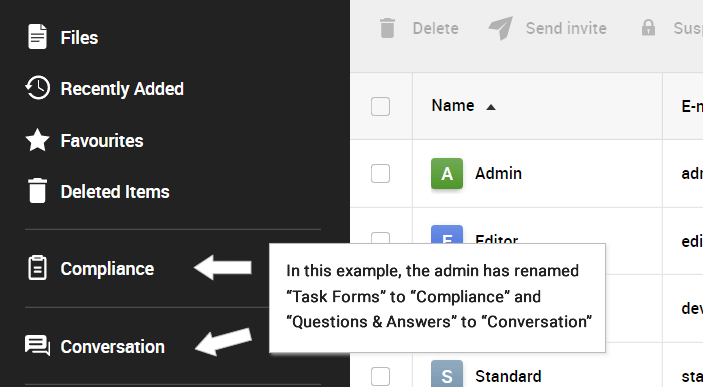
In this example, the user has renamed “Questions and Answers” to “Conversation” and “Form Tasks” to “Compliance”
- You can now indent questions (and question folders) or documents (and document folders) in both sections which also updates numbering accordingly as demonstrated in the video.
- You can now add notes to any custom field item, including data capture forms
- If required fields on user profile, prompt on login to the user to complete their profile and show the form
- Ability to restrict fields to specific users/groups on custom form fields (in the same way custom fields can be restricted elsewhere)
- Tasks assigned to user groups can now be flagged as such so each user in the group can see the task, and mark it as “done” separately. This means you do not have to assign tasks to users separately, you can just add them into the group. Even new users will inherit this assignment on tasks.
- Deadlines on tasks now highlight as orange when the due date is approaching (within 1 week)
- Automatic placement for labels that have a lot of text alongside fields, to look more user friendly
- Breadcrumb and Action Bars reduced in height to allow more room for content
- Dashboard redesigned to a more minimalist layout. Drag-drop and resize behaviour also modified to adjust customised layouts more intuitively